General.
A BRAINBOX® System consists of an Interface to the PC, like the ETHERNET-102 (V2) Interface, connected to one or more BRAINBOX® Devices. The system is designed to be very flexible, a combination of devices can be connected to a dedicated 4-wire bus with power/communication to fulfill the requirements of a specific investigation.
There are 2 types of busses in a BRAINBOX® system. The BRAINBUS is the device connection at the floating (patient applied) level with 5V power. The BRAINNET is at the non-floating level with 24V power. These busses are transparent to the ETHERNET-102 (V2) and of no concern at all to the software programmer.
The ETHERNET-102 (V2) Interface has an RJ45 for connection to a 10/100 Mb/s Ethernet LAN and two identical BRAINNET connectors for BRAINBOX® Devices. Additionally, an independent digital I/O port is available for signals like Video Switching, Stimulus Triggering and Synchronization.
The cable, needed for connecting the ETHERNET-102 (V2) INTERFACE tot the PC is depending of the used network configuration.
On this page the interface is named as ETHERNET-102 (V2) INTERFACE but also all is working on the ETHERNET-102 (V2) INTRFACE.
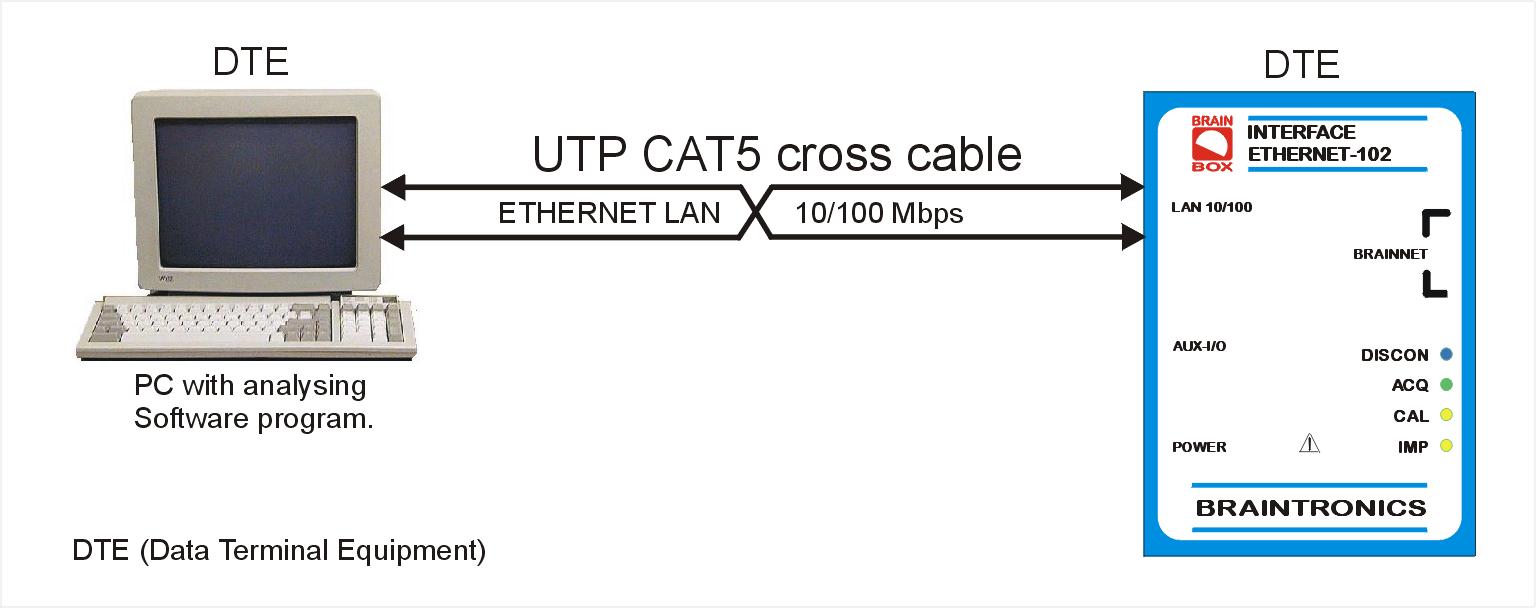
The simple configuration shown in the Figure above represents a configuration with only a PC and ETHERNET-102 (V2) INTERFACE. In this case a UTP CAT5 cross cable is needed. When the ETHERNET-102 (V2) INTERFACE is connecting to a switch, a cross cable or a patch cable can be use. The switch will make the correct connection.
For setting the PC to a fix IP-Address folowing the next link. (fix IP-address)
The communication.
The communication between the PC-Application and a BRAINBOX® System is very simple. The PC-Application sends Frames to the IP address of the ETHERNET-102 (V2) to control its settings and the settings of the devices and receives Frames that contain the Device Data. The way to make connection and a overview of the available Frame Types, can be found in this document: ETHERNET-102 Software Manual.
Factory defaults for the ETHERNET-102 (V2) Interface are:
| IP address: | 010.000.000.160 |
| Gateway address: | 010.000.000.138 |
| Subnet mask: | 255.255.255.000 |
| Port nr.: | 05000 |
The recommended environment for the tools.
The tools are designed for the Windows platform under Windows-7. To install and execute the tools some requirements are needed for the system.
-
WINDOWS Operating System. (WINDOWS-7)
-
Pentium 4 processor (recommendation 2.4 GHz of higher) The processor speed is more important when an onboard video controller is used.
-
Recommended is to uses a graphic video card with AGP interface. The program used a lot of graphics. A graphic video card will do a lot of processing by it self. When a onboard video controller is used the work must be done by the cpu. A processor with a speed < 2.4 GHz will give problems with processing al this data.
-
512 MByte internal memory (min. recommendation)
-
Hard disk min. 20 GByte. When data store is used 80 or 120 GByte.
-
Graphic screen resolution 1280 (W) * 1024 (H) with a min. requirement a 17” display.
-
Mouse control.
-
10/100Mb network adapter for the BRAINBOX® network.
-
10/100Mb network adapter for the local PC-network (optional)
-
Used disk space by the programs ~ 40 MByte.
The software tools .
All software programs in the table below shell only be used for evaluation of the by BRAINTRONICS BV developed hardware.
The program serves only as a tool for communication with the BRAINBOX system. This program shell under no circumstances be used for medical purposes or in any way
used to evaluate medical data. |
The table below contain the software tools that are available at this moment. Select one of the icons to go to the special page for this tool.
The tools below are only tested for WINDOWS XP, but in most of the cases it also works under WINDOWS-7. If you have problems with running this software tools under WINDOWS-7 please let us known, so we can try to solve the problem. (Contact Form)
