
IP Default Address Reset plug.
 |
IP Default Address Reset plug. |
General.
If the IP-address of the ETHERNET-102 (V2) INTERFACE is unknown it is not possible to make contact with the interface. This special connector must be use to reset the IP-address of the ETHERNET-102 (V2) INTERFACE. |
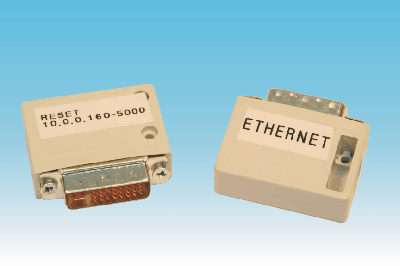 |
|||
|
How to handle to reset the ETHERNET-102 INTERFACE.
Now the ETHERNET-102 Interface is acceceble on the next IP-Address:
| IP address: | 010.000.000.160 |
| Gateway address: | 010.000.000.138 |
| Subnet mask: | 255.255.255.000 |
| Port nr.: | 05000 |
Specifications.
